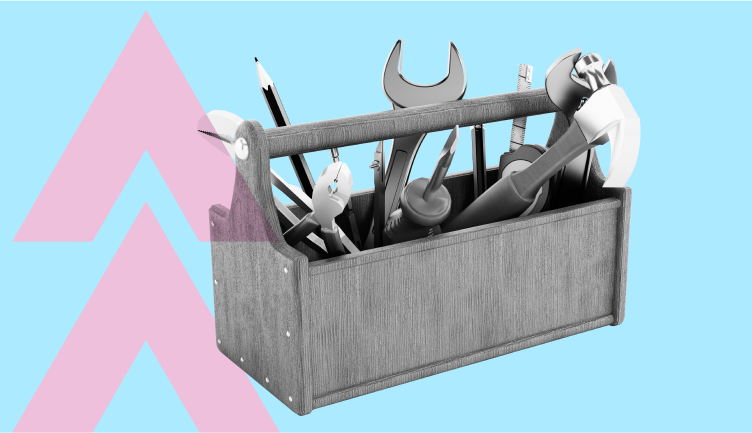Important
If you want to transfer your domain name to someone else (changing the registrant name for a domain completely), you need to perform a Registrant Transfer.
Some examples of when you might transfer your domain name include; selling your business or domain name to someone else, transferring it between two individuals, or transferring it from an individual to a limited company.
The good news is your registrar (the company who looks after your domain name for you) may be able to complete the transfer for you. Check our list of registrars; if yours is shown as ‘Accredited’, please contact them to see if they can complete the process on your behalf.
If your registrar is unable to complete the transfer, you can start this process yourself in your Nominet Online Services account.
Our transfer service costs £10 plus VAT, even if you’re transferring more than one domain name.
If a domain is being transferred to you, you can find information in our FAQ ‘What do I need to do if a domain name is being transferred to me?’
If you’re looking to keep ownership of your domain name but would like to move it to a new registrar (domain provider) please see our FAQ ‘Can I switch the registrar I have my domain name registered through?’.
The following video will guide you through the process in your Nominet Online Services account:
To log into your Nominet Online Services account, you will need to use the current admin contact email address and password. Visit our forgotten password or first time logging in page to reset this if needed.
For reference, you can also follow the steps below.
Step 1
Once logged in, read the notice regarding two-factor authentication and select ‘yes’ ‘no’ or ‘ask me later’.
Step 2
Select the domain name by clicking on the white box to the left of it.
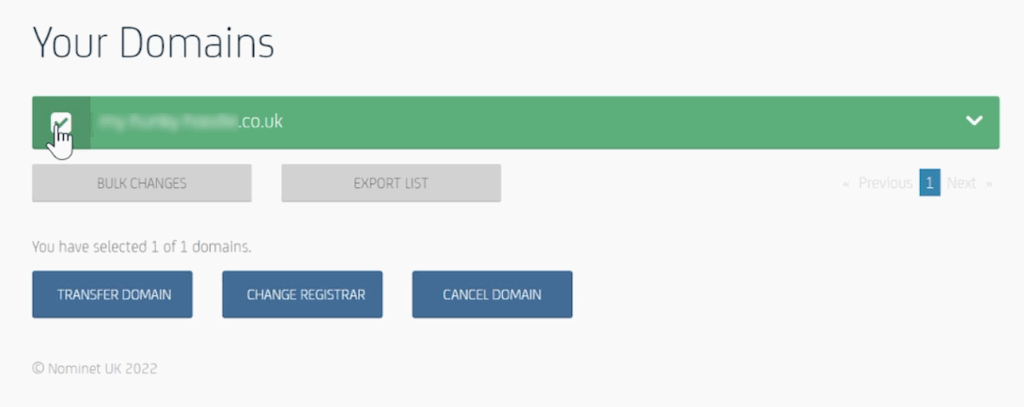
Step 3
Click on ‘transfer domain’.
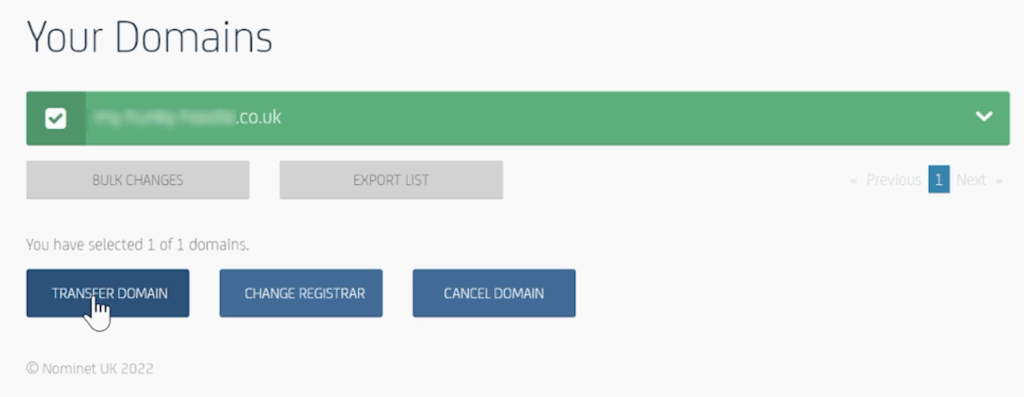
Step 4
Check to see that the correct domain name(s) is selected for the transfer.
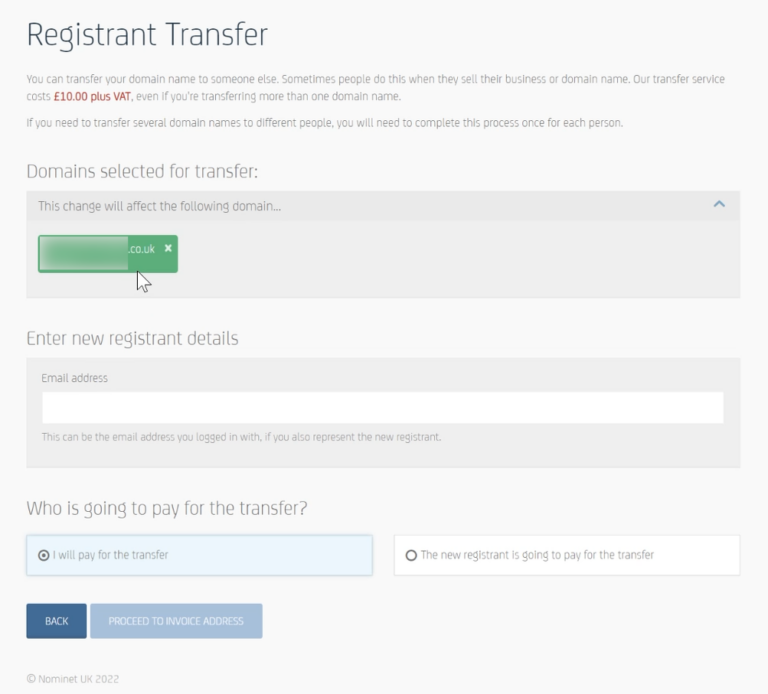
Step 5
Enter an email address for the new registrant.
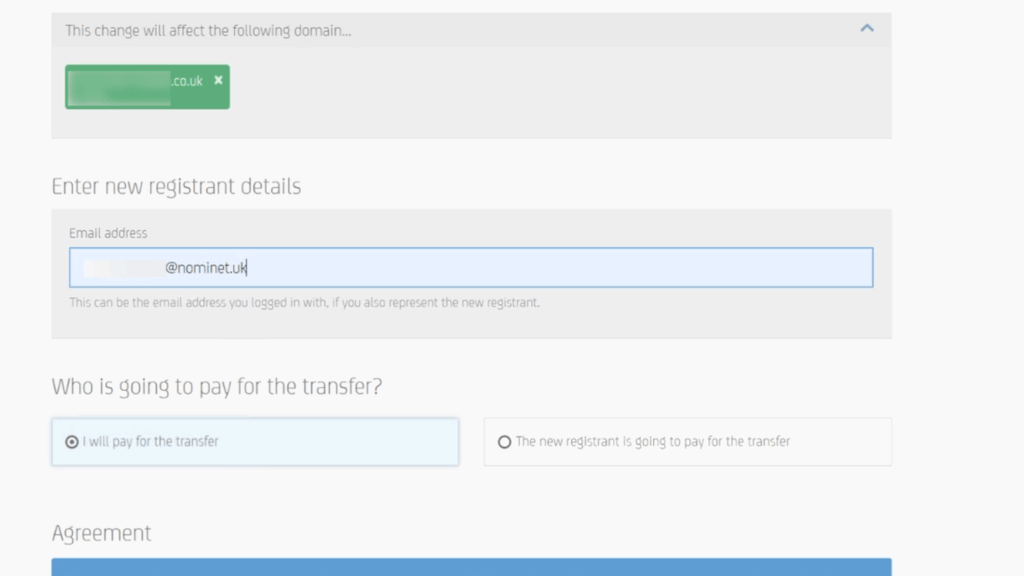
Step 6
Select whether the current registrant or the new registrant will pay the fee of £10 + VAT (if you choose to pay the fee, you will receive your payment confirmation by email).
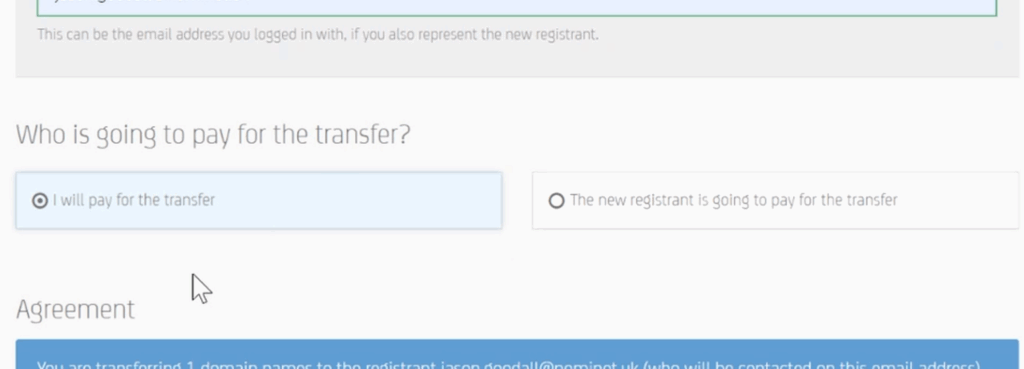
Step 7
Agree to our terms and conditions.
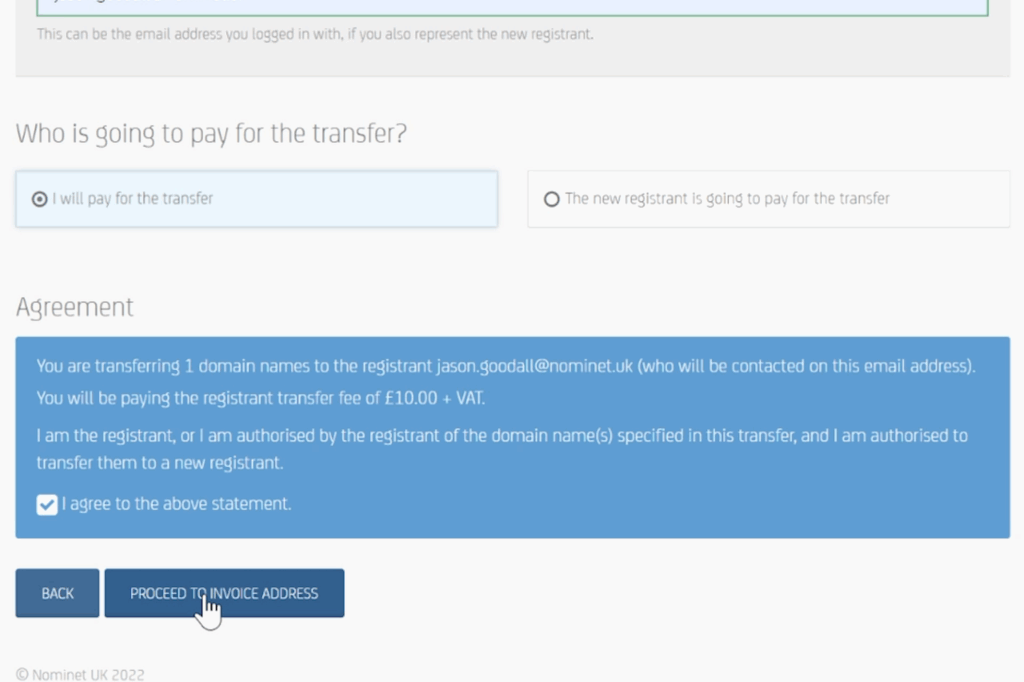
Step 8
Submit the transfer request.
Step 9
Confirmation is shown for the successful transfer.
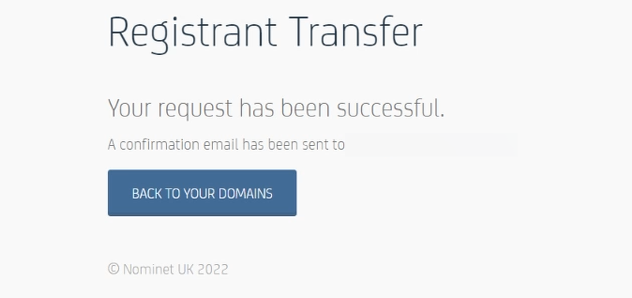
Step 10
You will see by clicking on ‘domains’ on left side, the selected domain name(s) is highlighted in amber stating ‘Registrant Transfer in progress’. This will remain like this until the transfer is accepted unless you decide to cancel the request. The new registrant will have 5 days in which they must accept the transfer, or else it will time out and you will need to complete the process again.
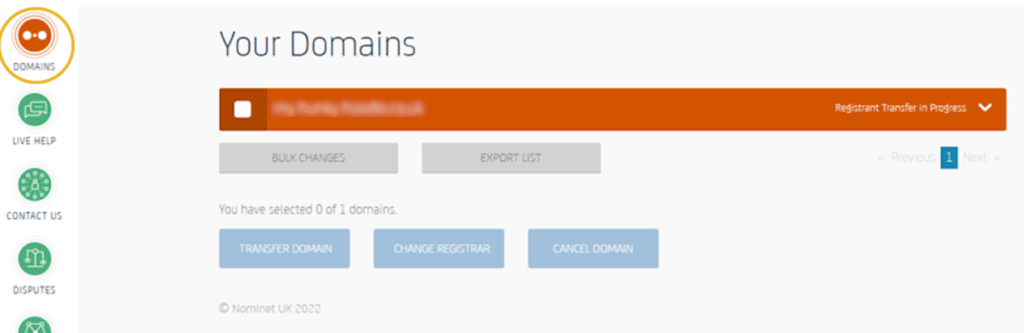
An email will then be sent to whoever the domain name is being transferred to for them to accept the transfer.
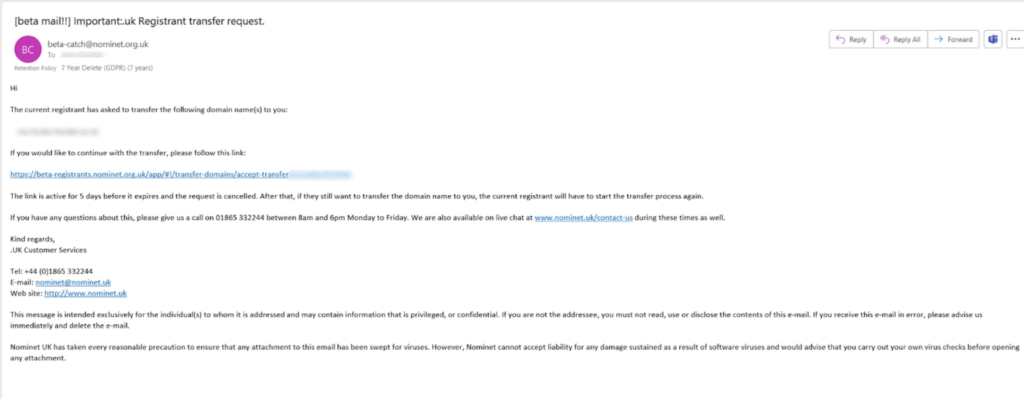
Your part in this process is now complete – the next part of the process is managed by the person you’ve transferred the domain name to, you can read more about that here.
Did this answer your question?
If not, you can contact our dedicated UK based support team for more information.
For general enquiries, send an email to domainsupport@nominet.uk
or call us on
+44 (0) 330 236 9470
Our business hours are:
Monday – Friday, 8:00am – 6:00pm UK time.
Our offices are closed on UK bank holidays.