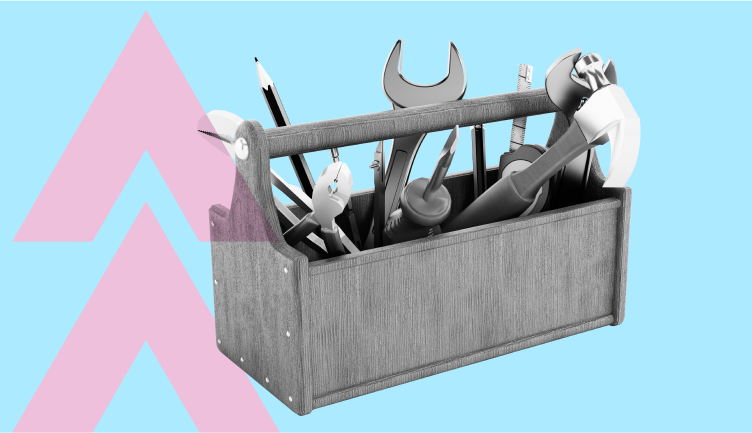If you have received an email from Nominet or from your registrar (the company who looks after your domain name for you) to advise that we have not been able to validate your details, we suggest checking what is recorded against your domain name’s registration first.
Checking your details
To check the details recorded against your domain name’s registration, you can either:
- Log into your registrar’s portal – if you are unsure who your registrar is, you can find out using our domain lookup tool.
- Log into your Nominet Online Services account.
Updating your details
If any details against your domain name registration are incorrect, it’s important these are updated to ensure data validation can be completed successfully.
If your registrar is accredited:
If your registrar is an accredited registrar, it is their obligation to validate your details, and you should contact them directly to handle this process for you.
To find out if your registrar is accredited, you can search our registrar list.
If your registrar is not accredited:
If your registrar is not an accredited registrar, you can check and update your details within your Nominet Online Services account by following the steps explained below. You’ll receive a confirmation email from Nominet once your details have been validated.
Understanding data validation
It’s important when a domain is newly registered, or changes are made to your name or postal address, those details are valid. This includes ensuring details are entered as a full legal entity (first and last name) or full company name, including the correct registrant type and company number (if applicable) with the correct postal address.
Details provided will be checked against several different data sources (such as Royal Mail, the electoral roll, and Companies House).
In some cases, if we or your registrar cannot automatically validate your information, we may need to request further documentation. This might be in the form of identification, or a company certificate.
Please note the validation status of the domain name will show in the registrant section on the domain lookup tool.
If you haven’t logged into your Nominet Online Services account before, please refer to our handy guide ‘How do I access my Nominet Online Services account?’.
Below is a short recording to help guide you through the process of validating your details:
For quick reference, you can also follow the process below:
Step 1
Login to your Nominet Online Services account. Select the downward arrow to the right-hand side of your domain name.
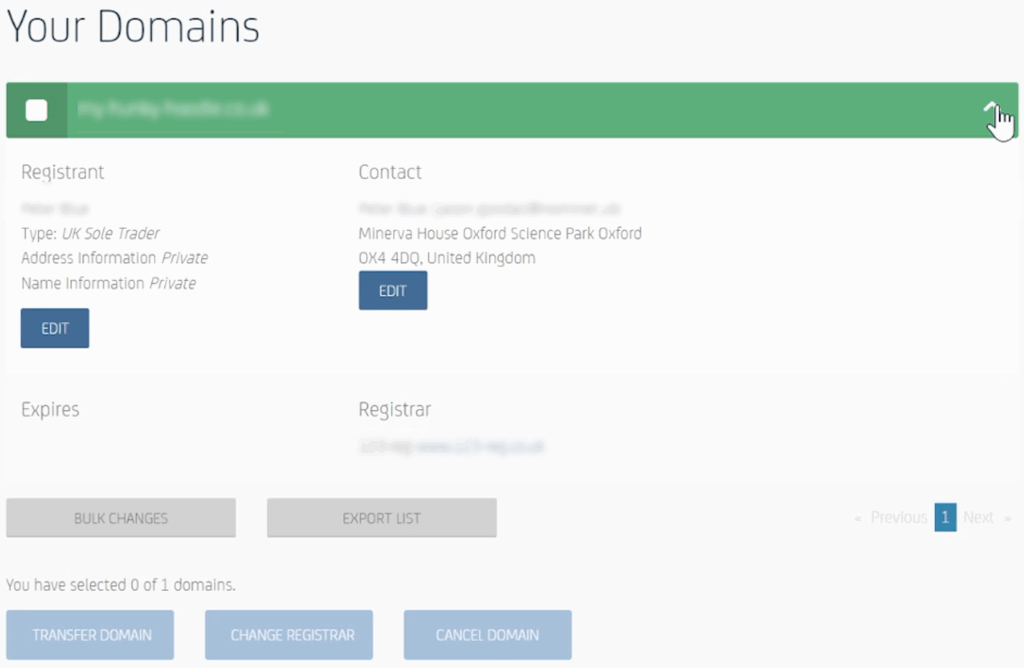
Step 2
Click on the ‘edit’ button under ‘registrant’ to amend your name, registrant type, trading name or company number.
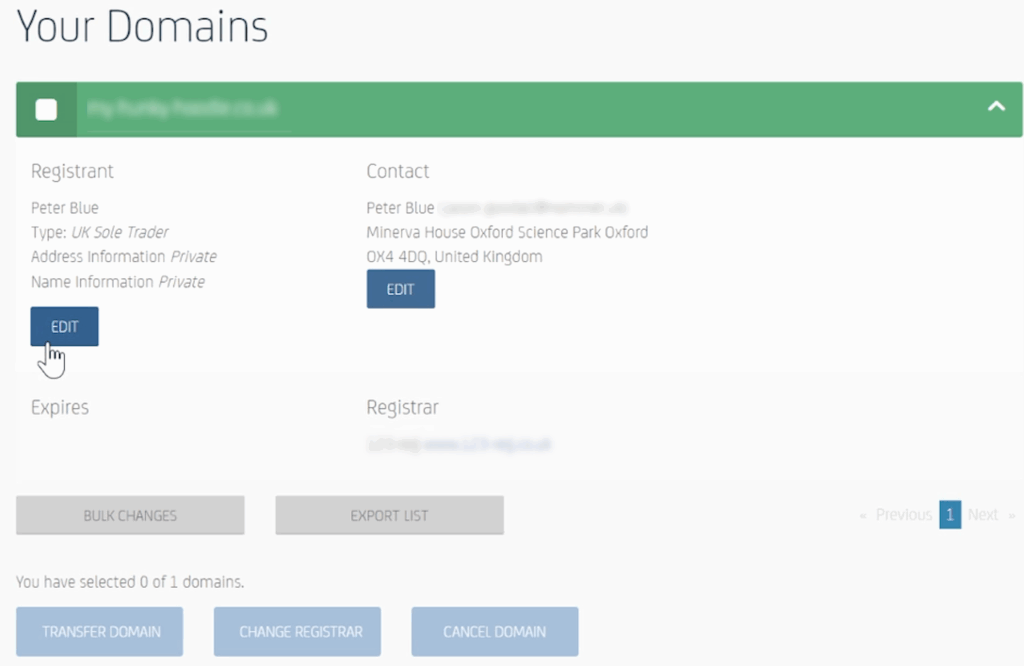
Step 3
Click on the ‘edit’ button under ‘contact’ to amend your contact name, email address, phone number or postal address.
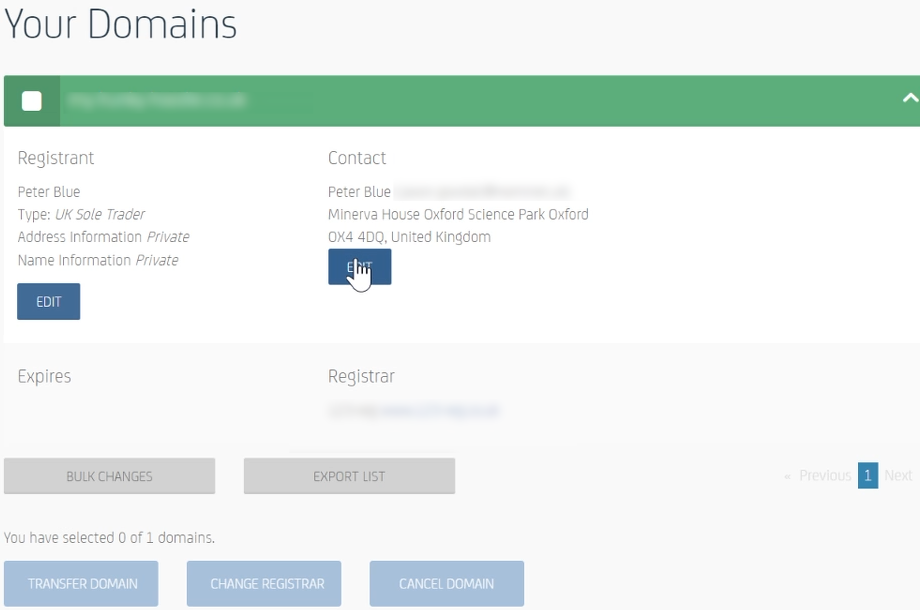
Step 4
Choose the ‘update details’ button.
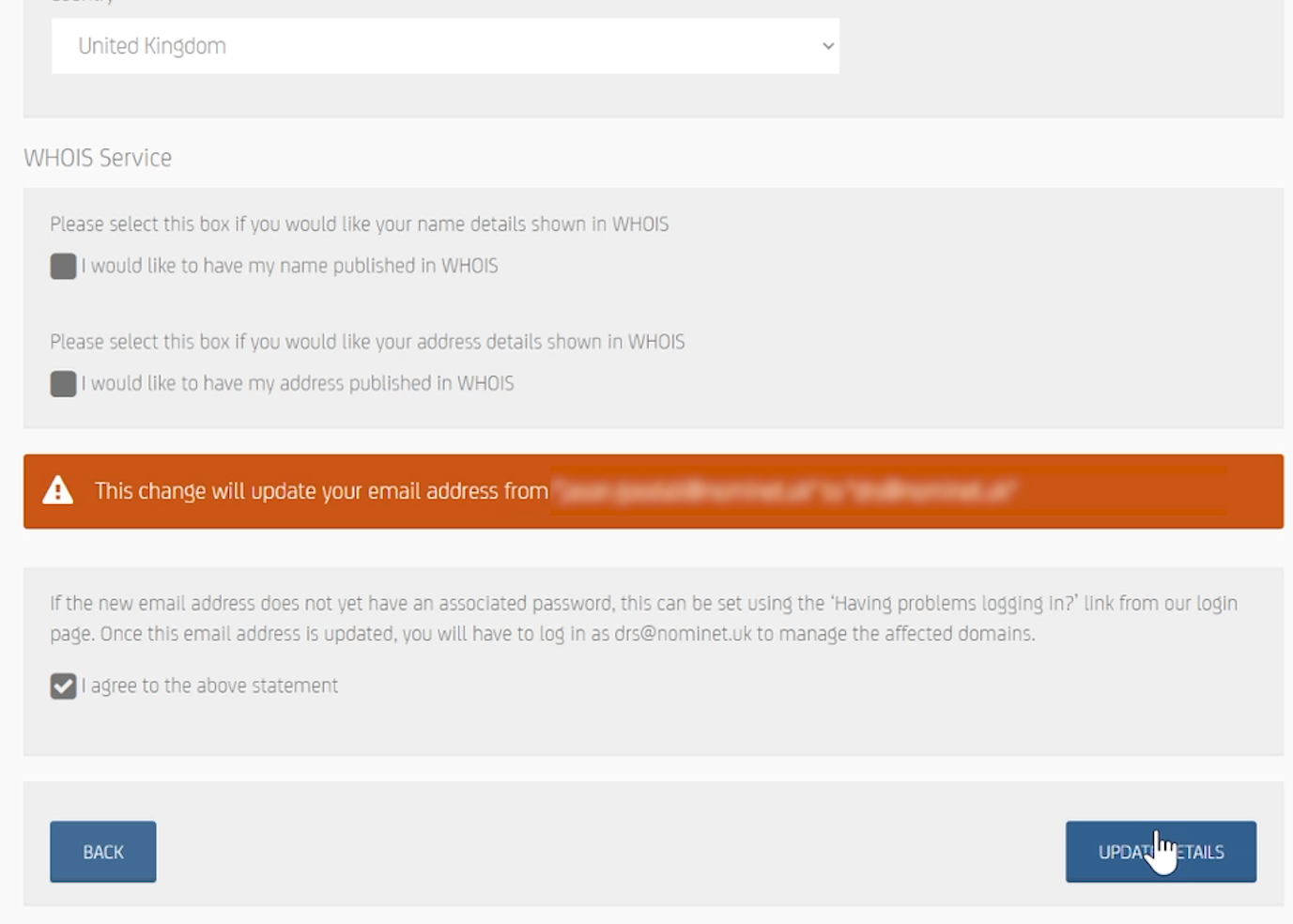
Step 5
Any changes to a registrant name may need to be approved by someone at Nominet, who will manually validate the registration. If further information or documentation is needed, we will contact you.
Please note that in Online Services, the domain names you can view are linked to the contact email address. If you change your email address, the domain will then disappear from your account, and you will need to set a password to go with your new email address to log in and view your domain name.
Did this answer your question?
If not, you can contact our dedicated UK based support team for more information.
For general enquiries, send an email to domainsupport@nominet.uk
or call us on
+44 (0) 330 236 9470
Our business hours are:
Monday – Friday, 8:00am – 6:00pm UK time.
Our offices are closed on UK bank holidays.